Screen Monitoring Algorithms in AI Hiring: Behavioral Analysis for Detecting External Help
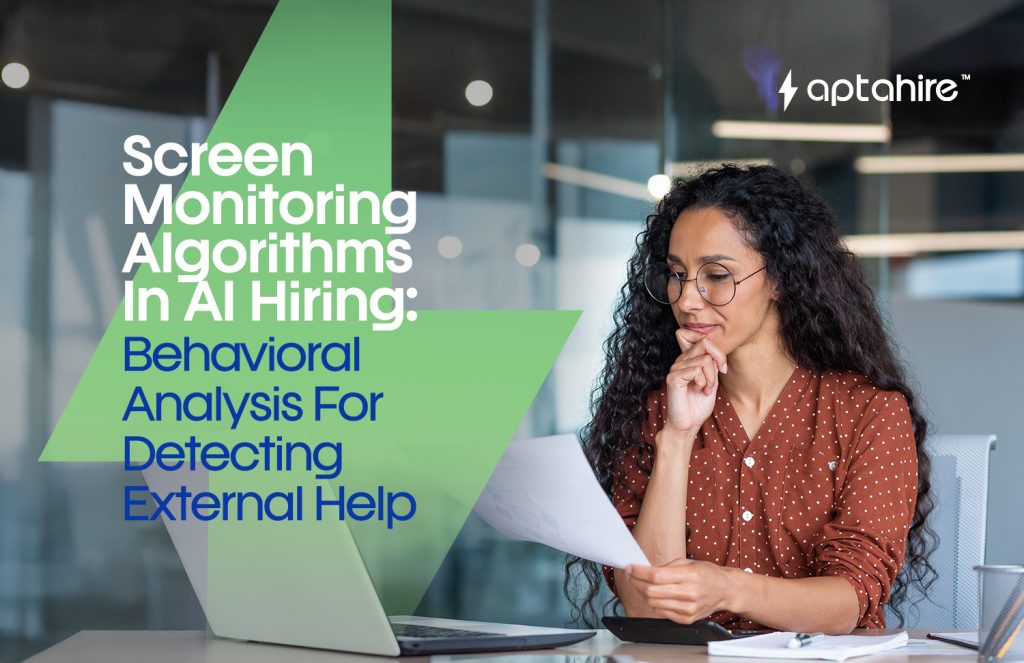
Imagine this: You’re running an online hiring assessment for a software engineer. The test is tough, time-bound, and designed to identify top-tier talent. But behind the screen, the candidate opens another tab, pastes the question into Google, finds a solution on Stack Overflow, and pastes it back.
On paper, they’re a rockstar. In reality, they’ve just gamed the system.
Welcome to the real challenge of remote hiring in the digital age.
While online assessments have made hiring faster, scalable, and more accessible, they’ve also made it easier to cheat, unless, of course, you have AI-powered screen monitoring algorithms keeping watch.
This blog dives into the what, why, and how of screen monitoring algorithms and their role in detecting external help through intelligent behavioral analysis.
Why Is External Help a Major Threat in AI Hiring?
Let’s break it down.
In traditional, in-person interviews, integrity is relatively easy to manage. You’re in the same room, observing body language, eye contact, and behavior. But with remote assessments, everything happens in a black box, you can’t see what’s really going on behind the screen.
Candidates have more opportunities to:
- Look up answers online
- Get help from someone else in the room
- Use AI tools like ChatGPT for instant responses
- Share their screen over Zoom or Discord to collaborate with a friend
For companies, this leads to false positives in talent identification. You hire someone based on the test, only to find out during probation that they can’t actually do the job.
That’s why screen monitoring algorithms with AI behavioral analysis have become a crucial tool in modern recruitment.
What Are AI Screen Monitoring Algorithms, Really?
These are not just screen recorders or passive surveillance tools. They are smart, adaptive algorithms that:
- Monitor user screen activity in real-time
- Analyze behavioral data (how candidates interact with the screen)
- Detect anomalies, suspicious patterns, and unusual behavior
- Generate reports or risk scores that help recruiters make informed decisions
Think of them as digital proctors with a photographic memory, pattern recognition skills, and zero bias.
What Exactly Do These Algorithms Track?
Let’s zoom in.
Tab Switching Patterns
If a candidate moves from the test window to another browser tab frequently, especially around complex questions, the system flags it. These switches are timestamped, quantified, and analyzed.
Window Focus Tracking
AI can detect whether the test window stays active or gets minimized. Repeated backgrounding of the test screen raises red flags.
Copy-Paste Detection
Copying a question? Likely looking it up. Pasting an answer? Likely not original. AI can distinguish between organic typing and pasted content, flagging those who rely on external resources.
Mouse Movement and Scroll Behavior
Erratic mouse movements, highlighting large blocks of text, or scrolling rapidly back and forth between questions, these behavioral markers often indicate distraction or side help.
Inconsistent Time Spent
Speeding through tough questions? Slowing down on simple ones? AI algorithms use benchmark behavior and detect when time spent on each question doesn’t match expected difficulty.
Unauthorized Software or Tools
Some AI tools scan for the presence of screen-sharing apps, remote desktop access, and even code editors running in the background. These may indicate collaboration or the use of external tools.
Secondary Screen Detection
Advanced systems can now detect extended display setups (dual monitors), which might be used to receive help or show hidden content off the main test screen.
How AI Interprets Behavior: Not Just What, but Why
It’s not enough to say, “the candidate switched tabs.” AI goes deeper to ask:
- Why did the tab switch happen?
- Was it an accidental click or part of a recurring pattern?
- Did the candidate’s response change significantly afterward?
This contextual analysis is what separates modern screen monitoring from primitive test lock-down browsers. AI learns from behavior over the course of the test and creates individual behavioral baselines, so it can detect:
- Drift in behavior
- Sudden spikes in performance
- Erratic typing patterns
- Shifts in engagement
In short, AI understands the “normal” for a candidate, and flags what’s not.
What Happens When Suspicious Behavior Is Detected?
Typically, the system generates a proctoring report or a trust score that helps recruiters assess the integrity of the test session. These reports include:
- A timeline of suspicious events
- A severity rating (low, medium, high risk)
- Screenshots or video snippets (if enabled)
- Suggested next steps (flag for review, retake test, automatic disqualification)
Some platforms even offer real-time alerts:
“Unusual activity detected. Please return to the test screen.”
This acts as a soft deterrent and reinforces that the test is being actively monitored.
Is It Ethical and Legal to Use Screen Monitoring in Hiring?
Yes, when done transparently.
Here’s how companies stay compliant and ethical:
- Explicit Consent: Candidates must opt-in before the test begins.
- Data Transparency: Clearly communicate what’s being tracked and why.
- No Content Logging: Only behavior is tracked, not the actual answers or typed content.
- GDPR/CCPA Compliance: Data is securely stored, anonymized, and deleted after use.
It’s not about invading privacy. It’s about ensuring a fair and honest evaluation for everyone.
Real-World Use Cases: How Companies Are Using This Today
Tech Assessments
For coding roles, screen monitoring ensures that the code written during the test is original, not copied or AI-generated.
Campus Hiring Drives
When 5,000+ candidates are being assessed remotely, AI screen monitoring helps automatically flag potential misuse at scale.
Finance and Legal Roles
Industries that demand integrity and trust can’t afford hiring mistakes. Behavioral tracking ensures the candidate isn’t misrepresenting their skillset.
Upskilling and Certification Platforms
EdTech giants use screen monitoring to ensure that learners genuinely pass their certifications, which hold real-world value.
The Future: Predictive Behavior and Real-Time Coaching
We’re just scratching the surface.
Soon, screen monitoring won’t just be about catching cheaters, it’ll help coach candidates to do better, by:
- Offering nudges when attention drifts
- Alerting about risky behaviors (like too much copying)
- Offering context-aware feedback like:
“Looks like you’re stuck on this question. Try breaking it down into smaller steps.”
That’s the evolution from surveillance to support, using behavioral AI to guide, not just guard.
Final Thoughts: Reinventing Remote Hiring Integrity
Let’s be real, online hiring isn’t going away. If anything, it’s becoming the default for many industries.
But to make it work long-term, we need fairness, transparency, and trust built into every step. AI-powered screen monitoring is a powerful step in that direction. It allows companies to:
- Hire smarter
- Reduce bias
- Minimize fraud
- Maintain trust with top candidates who play fair
And most importantly, it tells every candidate:
“We believe in your talent, but we also believe in equal ground for everyone.”
FAQs
1. What are screen monitoring algorithms in AI hiring?
Screen monitoring algorithms are AI-powered tools used during online hiring assessments to track and analyze a candidate’s screen activity. They monitor behaviors like tab switching, copy-paste actions, window focus, and time spent on each question to detect possible external help or unfair practices during remote tests.
2. How do screen monitoring algorithms detect cheating or external help?
These algorithms analyze behavioral patterns such as frequent tab switching, use of unauthorized applications, copy-paste behavior, sudden performance spikes, and unusual response times. Machine learning models compare these behaviors against benchmarks to detect anomalies that may indicate cheating.
3. What kind of behaviors do AI screen monitoring tools flag?
Commonly flagged behaviors include:
- Leaving the test window repeatedly
- Opening new tabs or applications
- Copying and pasting content
- Using screen-sharing or remote access tools
- Typing unusually fast or inconsistently
- Spending too little or too much time on specific questions
4. Can screen monitoring detect if someone else is helping the candidate?
While it can’t “see” the helper physically, AI can detect indirect signs, like simultaneous copy-paste patterns, tab switching, or the presence of remote desktop tools (e.g., AnyDesk or TeamViewer), that strongly suggest external assistance is being used.
5. Is screen monitoring intrusive or a violation of candidate privacy?
Not when implemented responsibly. Ethical platforms require explicit candidate consent, don’t record personal data or typed content, and comply with privacy laws like GDPR or CCPA. The focus is on monitoring behavior, not personal information.
6. Can screen monitoring algorithms be bypassed or tricked?
Advanced algorithms are increasingly hard to bypass. They can detect split screens, secondary monitors, unauthorized software, and even behavioral inconsistencies. While no system is 100% foolproof, AI monitoring significantly raises the difficulty of cheating undetected.
7. How are recruiters informed of suspicious activity?
Recruiters receive detailed proctoring reports with timestamps, flagged behaviors, risk levels, and sometimes screen snapshots. Some platforms also assign a “trust score” or “integrity score” based on the severity and frequency of violations.
8. Is screen monitoring suitable for all types of online hiring tests?
Yes, especially for remote technical assessments, aptitude tests, coding exams, and certifications where test integrity is critical. However, for soft-skill interviews or creative assessments, other tools like video proctoring or AI behavior analysis may be more appropriate.
9. What are the advantages of using screen monitoring in hiring?
Key benefits include:
- Ensuring test integrity
- Preventing impersonation or cheating
- Saving recruiters time with automated flagging
- Maintaining fairness for honest candidates
- Making remote assessments scalable and secure
10. Can screen monitoring be combined with other AI tools in hiring?
Absolutely. Screen monitoring works best when integrated with tools like video proctoring, keystroke dynamics, facial recognition, and voice analysis. Together, they create a multi-layered AI proctoring system that ensures end-to-end assessment credibility.



