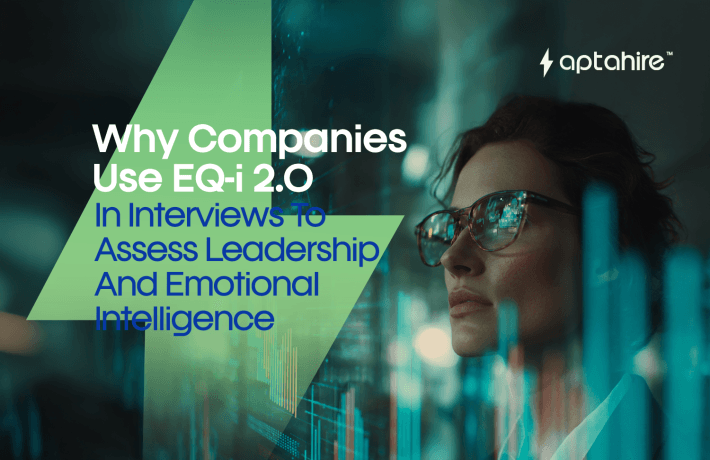How AI Identifies Screen Switching and Application Misuse in Virtual Hiring Interviews

Introduction – The Silent Interview Hijackers
Imagine this, a candidate is midway through answering a crucial technical question in a virtual interview. Their eyes dart away from the camera, fingers move rapidly, and within milliseconds, they’ve switched to Google or ChatGPT to find the answer. In the physical interview room, this would be impossible. But in the virtual hiring space? This silent screen-switching habit has become one of the biggest threats to hiring integrity.
This is where AI-powered proctoring becomes the unsung hero. By tracking screen focus, application usage patterns, and real-time system activities, AI can instantly detect when a candidate shifts away from the interview platform. It’s like having a digital “sixth sense” that spots suspicious moves before they compromise the hiring decision.
In fact, a 2024 Hiring Tech Report revealed that 78% of recruiters now prioritize virtual assessment tools with built-in cheating detection, citing screen-switching and unauthorized application use as the most common issues. The reason is simple, even one compromised interview can lead to wrong hires, higher attrition, and wasted recruitment budgets.
Let’s explore how AI is silently working behind the scenes to keep virtual hiring fair, secure, and transparent.
The Rise of Screen Switching in Virtual Interviews
With remote hiring becoming the norm (over 70% of companies conduct at least part of their hiring online), candidates have easy access to search engines, notes, or collaboration apps during interviews. While some may argue it’s resourcefulness, recruiters see it as a breach of skill authenticity.
Screen switching can happen in two main ways:
- Active Switching – Manually moving to another browser tab, application, or document during the interview.
- Passive Switching – Using shortcuts or background tools that allow quick lookups without leaving obvious traces.
Both can severely affect the validity of assessment results, and AI’s role is to ensure that the person answering is truly the person being assessed, in real time, without external help.
How AI Detects Screen Switching & Application Misuse
1. Real-Time Screen Monitoring
AI-based interview platforms integrate live screen recording or focus tracking that alerts recruiters whenever the candidate’s window changes.
- If the system detects a window focus loss, it timestamps and logs the event.
- Repeated switches within a short span raise cheating probability scores.
2. Application Usage Pattern Recognition
Machine learning algorithms are trained to recognize non-interview applications like browsers, code editors, or chat apps that shouldn’t be open during a test.
- Example: If a coding assessment detects a Stack Overflow tab, it can instantly flag it.
- Stat: In a 2023 AI Proctoring Case Study, this method reduced unauthorized application usage by 86%.
3. Keyboard and Mouse Activity Analysis
Sudden bursts of keyboard shortcuts (Alt+Tab, Command+Tab) or mouse movements toward the taskbar can indicate switching behavior. AI tracks these patterns and matches them against legitimate answer entry behavior.
4. Eye & Facial Movement Tracking
Advanced AI systems combine facial recognition with eye-tracking to detect if a candidate is frequently looking away from the screen, a common telltale sign of reading from another device or second screen.
5. Background Process Monitoring
Even if a candidate doesn’t visibly switch, AI can detect active background applications through permission-controlled system monitoring. This is especially useful in identifying tools like live translation apps or hidden browsers.
Why This Matters for Recruiters
- Authenticity – Ensures answers reflect true skill levels, not quick searches.
- Fairness – Creates a level playing field for all candidates.
- Cost Savings – Reduces wrong hires, which can cost 30% of the employee’s first-year earnings.
- Faster Shortlisting – AI can instantly eliminate candidates flagged for multiple violations, saving recruiter time.
Interesting Fact:
A 2024 hiring experiment showed that candidates who did not engage in screen switching performed 48% better in actual job performance tests compared to those who did, proving that the integrity of the interview directly correlates with on-the-job success.
The Balance – Security vs. Candidate Experience
While AI is incredibly effective, recruiters must ensure that monitoring measures don’t feel invasive. Transparency is key, candidates should be informed about the monitoring process, what constitutes misuse, and how it affects their results.
Ethical AI in hiring means protecting company interests without violating privacy. For example, platforms can store only behavior logs and not private content from a candidate’s device.
Interesting Tips for Recruiters
- Use Real-Time Alerts – Set AI tools to notify interviewers immediately when screen switching or app misuse is detected.
- Restrict Clipboard Access – Prevent candidates from copy-pasting during skill assessments to reduce cheating attempts.
- Enable Full-Screen Mode – For critical assessments, lock the candidate into a full-screen environment that exits only with permission.
- Randomize Question Sets – Even if screen switching happens, randomizing questions for each candidate reduces the advantage of external help.
- Track Idle Time – Monitor inactivity — sudden pauses may indicate candidates are distracted or seeking external answers.
- Combine Keystroke Analysis – Pair screen-switch detection with keystroke dynamics to ensure both behavioral and technical cheating methods are caught.
- Educate Candidates About Monitoring – Transparency reduces cheating attempts, as candidates are aware of the AI systems in place.
- Monitor Audio Feeds – Detect background conversations that may indicate external coaching.
- Time-Limit Responses – Shorter response windows discourage screen switching.
- Review Post-Interview Logs – Even if the interview seems smooth, AI reports can reveal hidden suspicious activities.
Final Thoughts – Building Trust in the Virtual Hiring Era
Screen switching and application misuse are like silent leaks in the ship of virtual hiring, barely noticeable but potentially disastrous. AI-powered detection tools are the patch, the anchor, and the captain steering hiring back to fair waters.
By combining real-time monitoring, pattern recognition, and ethical safeguards, AI ensures that virtual interviews remain as trustworthy as face-to-face ones.
Recruiters get authentic skill insights, candidates get a fair shot, and businesses get employees who truly match their on-paper potential. In a world where virtual hiring is here to stay, AI isn’t just a nice-to-have, it’s the gatekeeper of recruitment integrity.
FAQs
1. What does screen switching mean in the context of virtual hiring?
Screen switching refers to a candidate navigating away from the interview or assessment window to open other applications, browsers, or files during a virtual hiring session. It’s often a red flag for possible cheating or external assistance.
2. How does AI detect screen switching during online interviews?
AI uses real-time activity monitoring to detect changes in the active window, track application focus shifts, and monitor unusual patterns of keyboard/mouse activity that indicate a candidate is leaving the assessment screen.
3. Why is application misuse a concern in hiring assessments?
Application misuse, such as opening Google, ChatGPT, or messaging apps, can lead to unfair advantages for some candidates, making the hiring process less transparent and affecting merit-based recruitment.
4. Can AI differentiate between intentional and unintentional screen switching?
Yes. Advanced AI systems analyze context, frequency, and duration of switches. For example, a quick accidental click outside the window might be flagged differently from repeated or prolonged shifts.
5. What happens if AI detects screen switching during my interview?
Depending on the employer’s policy, you may receive a warning, be asked to reattempt the test, or be disqualified. Some companies also keep a detailed proctoring report as part of the candidate’s evaluation.
6. Is AI screen-switch detection accurate?
Modern AI tools can achieve up to 98% accuracy by combining behavioral analytics, keystroke timing, and window activity logs. However, human review often complements AI findings to ensure fairness.
7. Does this technology violate privacy?
No. Ethical AI proctoring systems track only the activity related to the test environment, not personal files or unrelated browsing, ensuring compliance with GDPR, CCPA, and other data protection laws.
8. What are the most common tricks candidates use to bypass detection?
Some attempt using a second device, mirroring screens, or pre-printed notes. However, AI can detect anomalies in gaze movement, typing patterns, and even background reflections to catch such tactics.
9. How can candidates prepare for AI-monitored virtual interviews?
- Use a clean, distraction-free workspace
- Close all unnecessary applications
- Practice mock tests to get familiar with the format
- Avoid any multitasking—it’s not worth the risk
10. Will AI completely replace human proctors in the future?
Not entirely. While AI can monitor thousands of candidates simultaneously with real-time alerts, human proctors will likely remain to handle edge cases, appeals, and subjective judgments.